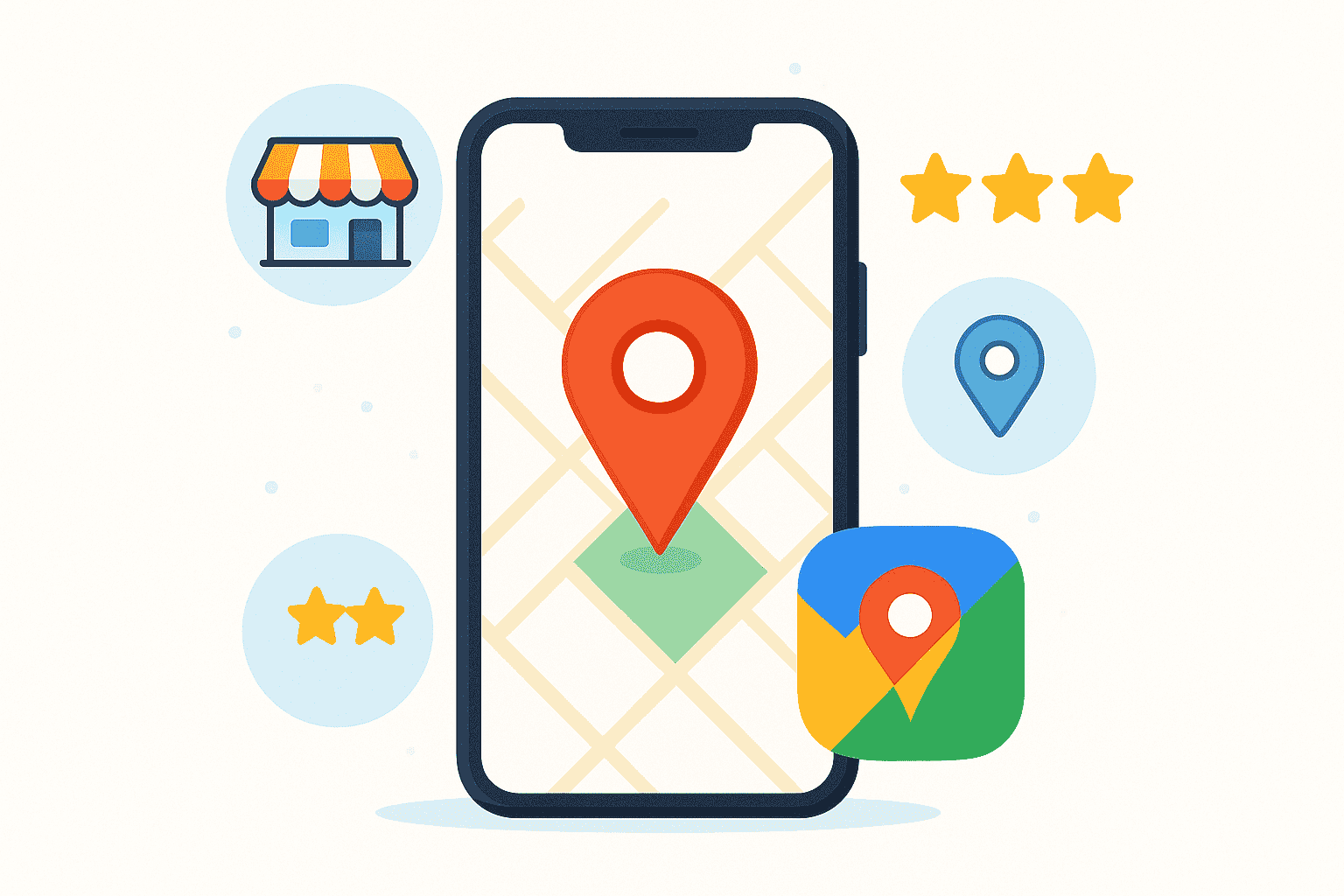When it comes to the performance of your website page loading speed is important.
However, you may struggle to improve unless you understand how this metric works — and, more specifically, the factors that cause it. Your web pages must load quickly and smoothly in order to reduce your bounce rate and boost visitor engagement.
Having a website that is optimized for speed not only enhances the user experience (UX) but it can also help you rank higher in search engines.
This article will explain what page speed is, why it is important, and how to measure it. Then, we’ll give you 7 tips for improving website page loading speed. Let’s get started.
What is Website Page Loading Speed?
Page speed refers to how quickly the content on a webpage loads when someone visits the website. It is different from overall website speed, as it specifically focuses on the loading time of individual pages.
Page speed can be affected by various factors. Some of the most crucial variables include:
- Media files, including images and videos, found on the webpage are quantifiable in terms of their number.
- Using which themes and plugins on your website?
- Your website’s coding, including for individual pages and server-side scripts, should be taken into consideration.
These factors have a direct impact on the speed at which your website page loads, which in turn affects the overall user, experience. Users generally dislike slow-loading pages and can increase bounce rates.
How to Measure Website Page Loading Speed
To measure your website’s performance, it’s important to run performance checks before any changes. Several Tools are available to monitor website loading time. Two of the most commonly used ones are beginner-friendly: Pingdom Website Speed Test and GTmetrix.
But if you’re looking for a simple solution to resolve the speed of your website on laptops and phones, we suggest you begin with Google PageSpeed Insights. It’s an easy tool to measure and analyze your web page’s speed. This tool can help you reach the required performance standards for prominent search result rankings.
Enter the URL of the webpage you want to test into the text field and click the Analyze button to use PageSpeed Insights. PageSpeed Insights will then analyze the content on your web page and score it on a scale of 0 to 100. Below your score, you’ll find a list of suggestions on ways you can improve page loading speed:
On a scale of 0 to 100, PageSpeed Insights will analyze the content of your web page. After the evaluation, you’ll receive a score, along with recommendations to boost your page loading speed. This data provides a strong starting point for measuring how fast your web pages load, as well as tangible steps you can take to improve page loading rates.
7 Simple Tips to Improve Website Page Loading Speed
Now that you understand the importance of page speed and how it gauges the performance of your website, it’s time for you to work on improving this important parameter.
With that in mind, here are 7 easy tips to make your website page load faster.
Choose a Good Hosting Provider
The hosting service you pick has a major impact on the management as well as the performance of your website. This includes page loading times.
Choosing cheap hosting in order to save monthly charges is one of the worst mistakes you can make.
Cheap hosting often comes with bad performance. It could lead to pooling bandwidth in a number of websites on an overloaded server, which could hamper your page loading times.
On the other side, there are a few performance-focused hosting options available, such as SiteGround and Hostinger, that offer a powerful platform designed for speed. These providers usually do not offer shared hosting, so you will never have to worry about other websites draining your pool of potential resources.
Compress and Optimize your Website Images
Images enhance the look and feel of your web pages and the quality of your content.” Large photos, on the other hand, can cause loading times to be slowed.
As a result, one of the simplest ways to improve website loading times is to compress and optimize your photos. This includes converting file formats, activating lazy loading, and compressing images with lossy or lossless compression. You may minimize the ‘size’ of your images by reducing their file sizes, which will help your pages load faster. There are several image optimization plugins available for this purpose, including WP Smush.
Once installed and activated, this plugin will automatically resize and compress your images without compromising their quality.” It has tools for lossless compression, sluggish loading, and even bulk picture optimization. The SiteGround Optimizer plugin is yet another powerful WordPress plugin. It has excellent picture compression settings that can reduce the size of your images by up to 85% without compromising image quality. In addition, the plugin supports the WebP image format, lazy loading, and other image compression methods that can greatly reduce media size and enhance loading speed. The plugin is entirely free and simple to use.
If you aren’t using WordPress as your CMS, consider tinypng.com, which can help you save space.
Also Read:- 11 Website Development Trends to Expect in Upcoming Years
Reduce your Redirects
“Having too many redirects on your website can significantly slow down loading times.” Every time a page redirects to another location, the HTTP request and response process is extended.
Of course, redirects may be required in some situations, such as when switching to a new domain. However, removing unnecessary redirects from your site can significantly speed up your website’s loading times.
There are several methods for reducing redirection in WordPress. One is to avoid creating them when developing internal links and menus. Another consideration is that your Top-Level Domain (TLD) resolves with no more than one redirection.
If you’re having issues with redirects on your website, try Screaming Frog. It assists in identifying all redirects on your site and displaying where they lead. This makes it easier to identify redirects that provide no benefit at all. Once you’ve identified them, you may remove the ones you don’t need by editing your site’s .htaccess file.
Cache your Web Pages
“One of the most effective ways to speed up your web pages is through caching.” Caching saves copies of your website’s files, reducing the amount of work needed by the server to generate and serve a web page to a visitor’s browser.
By requiring the server to spend fewer resources to load a page, caching your web pages can help decrease the Time to First Byte (TTFB). There are several methods for caching your web pages. This can be done at the server level, which means your host will manage it for you. Another alternative is to utilize a caching plugin, such as W3 Total Cache, a free WordPress plugin that makes caching web pages simple.
“You can also use WP Rocket, a powerful caching plugin that will speed up your loading time and optimize your PageSpeed Insights score and Core Web Vitals in a matter of seconds.” Furthermore, upon activation, the plugin applies 80% of web speed best practices – the ideal solution for saving time and making your site faster.
The free SiteGround Optimizer plugin, which offers strong cache technologies such as dynamic caching, object caching, file-based caching, and other caching options, is another useful alternative for your WordPress website. All of these can speed up your site by up to 20% compared to comparable plugins.”
Also Read:- How to Build an SEO Friendly Website Design– Complete Guide
Minify CSS, JavaScript, and HTML
Page loading time can be improved by optimizing the way your files load. Minifying your CSS, JavaScript, and HTML code can also help. This entails deleting unnecessary spaces, letters, comments, and other elements to reduce file size. Reducing the size of your files also makes them easier to merge. As a result, the code is cleaner, and the web pages are leaner and load faster.
Of course, looking over every line of code for every file on your site is inefficient. Instead, use Autoptimize, a free plugin, to minify your CSS, JavaScript, and HTML. This popular plugin makes it simple to combine and minify your scripts and styles automatically:
Configuring this plugin can be difficult at first due to the large number of features and options it offers. Check out this guide on how to install Autoptimize on your website to make your job easier.
To save time and effort, utilize the SiteGround Optimizer plugin, which has powerful minification features (among other things). To make your files lighter, you can enable HTML, CSS, and JavaScript minification with a single click.
USE CDN (Content Delivery Networks)
“A Content Delivery Network (CDN), also known as a ‘content distribution network,’ is a network of servers that can aid in the speed of page loading.” A CDN operates with your host rather than in place of it. Aside from the server that serves your main website, you can use a CDN to distribute copies of your site’s files across many data centers.
This can improve performance by shortening the distance that data requests must travel between browsers and your host’s servers. A CDN reduces network latency and produces reduced TTFBs by loading content for a web page from a server close to each visitor. You have many CDN options, one of which is to choose a host that can provide a CDN, which you can enable straight from your dashboard.
Remove Unnecessary Plugins
Not all plugins are made equal. Having too many plugins on your site might generate bloat and slow it down. Additionally, old or non-maintained plugins can pose a security risk and can introduce compatibility issues that degrade performance.
It’s a good idea to limit the number of plugins you use on your WordPress site. Of course, one of the simplest methods to do this is to disable and delete any plugins you aren’t currently using. We also recommend that you review the plugins you have installed to determine whether they are truly necessary.” Some tools may have overlapping functionalities and features, while others may be no longer relevant to your needs.
Finally, certain plugins may cause your site to load more slowly than others. You can test each plugin individually to detect those that are slowing down your page speeds.
To begin, deactivate all of your plugins (this is best done on a staging site
Then, Turn on each plugin on your website one at a time. After you’ve enabled each one, use a tool like PageSpeed Insights to see if it slows down your site. Some plugins may speed up your site slightly, but if one significantly slows it down, consider switching to a better-optimized alternative tool. To put it another way, it’s like checking each tool on your website to see if it affects its speed. If something significantly slows things down, look for something better.
Conclusion
Making your website page load faster is important for a better user experience and search engine ranking. The good news is that you can speed things up in a variety of ways. To begin, you can cache your pages using a Content Delivery Network (CDN). Plugins can also help by optimizing images, delaying script loading, and compressing your site’s data.
Choosing a hosting service that prioritizes performance is also important. Keep in mind that every second your pages wait to load increases the chances that visitors will leave. It is not good for your business to lose potential leads.